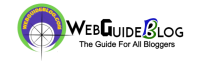Benefits of using a website builder
- No programming or technical skills required. Website builders are designed for people with little to no technical skills. Website builders use the drag-and- drop technology and a user-friendly interface design, allowing the average person to type in text, upload images, or change and move any element with a simple click and drag of the mouse – all without having to write or edit a line of code and no FTP handling and all the other technical stuff.
- Your website can be edited at any time from any computer. Because website builders are online-based, your web files are hosted on the service provider’s server – not your own computer. You can log into your account, make a change and click save or publish and your changes are live – all you need is a web browser and an Internet connection, any time and from any device.
- No design talent required. Designing a website that attracts people requires at least a basic ability in graphic design. But if you are not sure where to start or don’t feel confident in your design skills, you can simply choose a professionally-designed template and go from there. Templates are one of the best features of a website builder and best of all, you don’t have to stick rigidly to the template design as almost all website builders lets you customer the template to fit your needs and style.
- Libraries and collections of applications. All website builders come with a library of free applications and tools that you can use to add functionality to your website. There are free and paid applications; some are built into the website builder, and others fully-integrated third-party tools. Website.com comes with a long list of built-in apps that you can easily add right from the drag-and- drop editor.
- Your website is up and ready in no time. Website builders simplify the entire website creation process. You start with pre-designed templates, pre-populated web pages and ready-to- use applications and tools. All you need to do is add in your own content and click on the Publish button and your website is launched in no time.
- Website builders make it easy for you to maintain your own website. Regular website maintenance is a must if you want your website to be successful. Visitors are always on the lookout for what’s new, so it is important that you provide them with new and exciting information, news, products or features. Because of the website builder’s drag-and- drop editor and straightforward, easy-to- use interface, making changes and updates to your website is easy.
- Building a website with a website builder does not require a big budget. There are plenty of free and paid plans to choose from. Even with paid plans, website builders are very affordable compared to hiring professional help. In addition, many website builders come with free hosting services and free domain names; Website.com even throws in free domain email services.
What about WordPress?
You can certainly use WordPress or any other content management systems (CMS), such as Joomla, to build a website. In fact, many people swear by WordPress when building a website. WordPress is a very powerful and versatile platform. It can also be relatively easy to use – but you will have to spend the time to familiarize yourself with the interface, features and the different plug-ins and tools – all these require a certain level of technical skills and/or experience.
So, someone who is not technically savvy will find WordPress’ learning curve a little on the steep side and the website creation process a little overwhelming. For example, in order to use WordPress on your website, you will need to purchase web hosting services and install WordPress on your website (nowadays, many web hosts offer a one-click WordPress installation). Also, many WordPress theme and plugin customizations require you to tweak some codes – not to mention, not all themes behave the same way, so there is no one standardized way.
If the setup, management and maintenance of a WordPress website is too much for you to handle, or if your website doesn’t require the level of advanced functionality that the WordPress platform offers, then website builders are the better, easier solution.